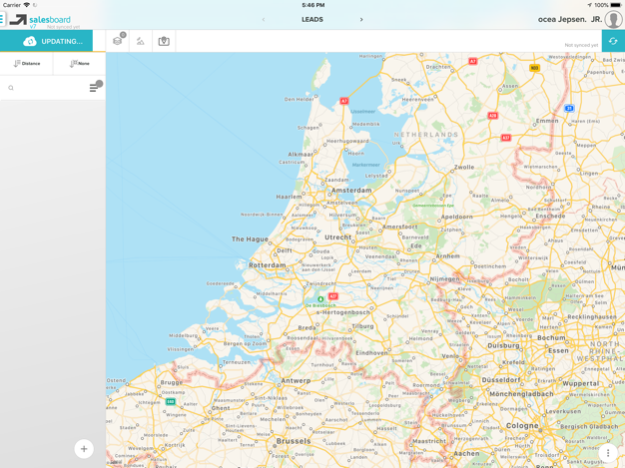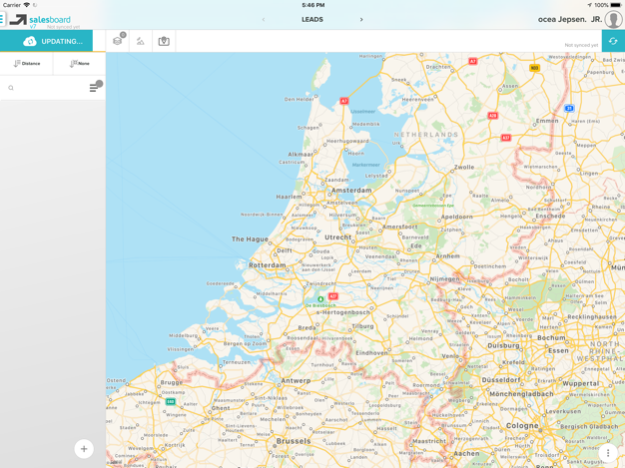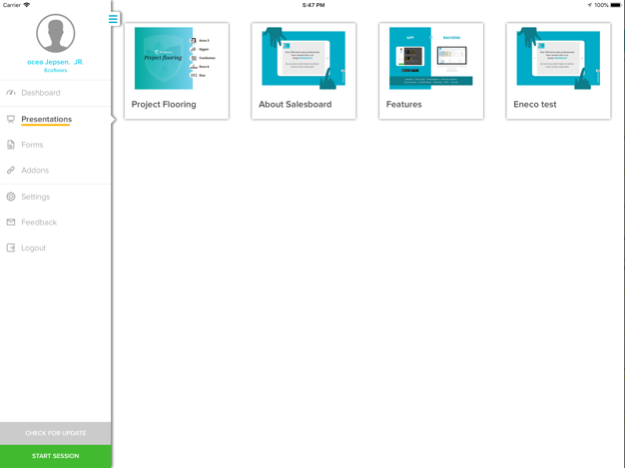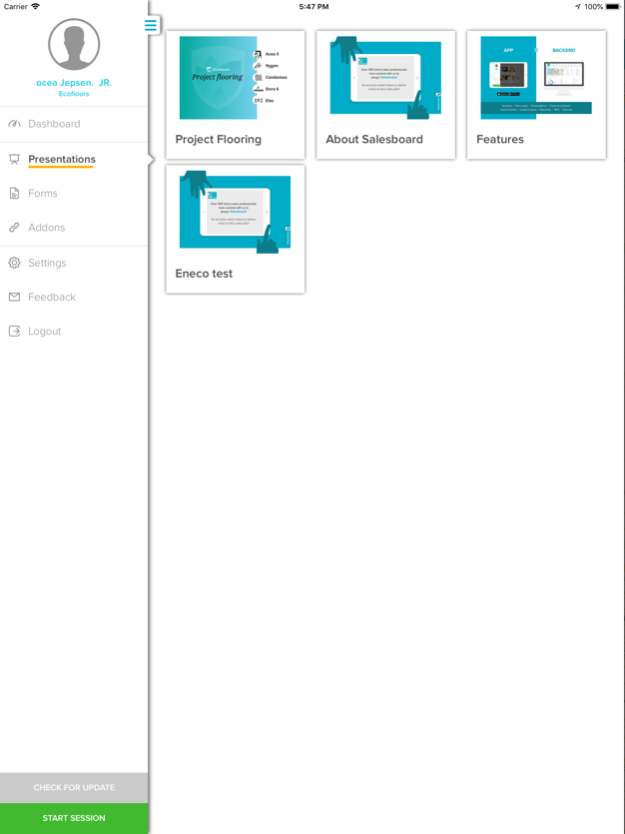Salesboard Cloud 2.10.2.65
Continue to app
Free Version
Publisher Description
Field sales: the people you don't see very often at the office because they're busy selling your product, in face to face settings, in the field.
You can spend fortunes on your CRM and ERP software, on your dashboards, on BI, on marketing, on many other smart tools. But none of these help the people that actually make the deal. Many of these tools often just mean extra workload for your agents. Time that would be better spent closing the next deal.
We've built Salesboard 2.0 for them. We provide them with everything they need to close more deals more efficiently. And by doing so we also unlock the value of the systems you've already invested in, because Salesboard seamlessly integrates with all your tools. All our customers see a substantial increase in sales conversions, while also seeing a decrease in paperwork related costs.
Nov 16, 2020
Version 2.10.2.65
- Fixed issue that allowed multiple quotes been generated for same document
- Crash reports framework updated to Firebase
About Salesboard Cloud
Salesboard Cloud is a free app for iOS published in the Office Suites & Tools list of apps, part of Business.
The company that develops Salesboard Cloud is Sharewire B.V.. The latest version released by its developer is 2.10.2.65.
To install Salesboard Cloud on your iOS device, just click the green Continue To App button above to start the installation process. The app is listed on our website since 2020-11-16 and was downloaded 11 times. We have already checked if the download link is safe, however for your own protection we recommend that you scan the downloaded app with your antivirus. Your antivirus may detect the Salesboard Cloud as malware if the download link is broken.
How to install Salesboard Cloud on your iOS device:
- Click on the Continue To App button on our website. This will redirect you to the App Store.
- Once the Salesboard Cloud is shown in the iTunes listing of your iOS device, you can start its download and installation. Tap on the GET button to the right of the app to start downloading it.
- If you are not logged-in the iOS appstore app, you'll be prompted for your your Apple ID and/or password.
- After Salesboard Cloud is downloaded, you'll see an INSTALL button to the right. Tap on it to start the actual installation of the iOS app.
- Once installation is finished you can tap on the OPEN button to start it. Its icon will also be added to your device home screen.